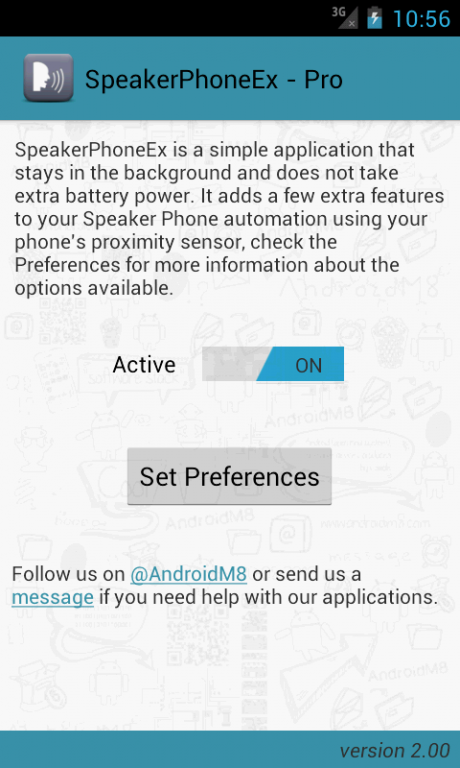SpeakerPhone Ex - Pro 2.10
Paid Version
Publisher Description
IMPORTANT For Android Lollipop and later:
Please note that this app (and any other app that contains automatic answer feature) are currently not working on any Android version above Lollipop (5.X). Chances are they won't work anymore in future versions.
This is not our fault, Google doesn't want the developer to be able to control this feature at all, they don't want to give the users the choice to do that.
Please don't buy this app if you have those version.
Thank you.
Get your Auto Answers right every time with the Touch Screen sensor addition!
Be sure to try out the new feature in "Speakerphone" section "Set to on when face-up". This basically makes moving the phone from ear to ear much more practical as it will not turn on the speakerphone again right away. Once you decide you want it on again, just hold it momentarily face up and speakerphone is on again.
(Please make sure you exclude SpeakerPhoneEx from any Task killers.)
SpeakerPhoneEx - Pro is a simple application that stays in the background and takes minimum battery power.
It adds a few extra features to your phone-calls using your phone's proximity sensor, gravity sensor and touch sensor.
It adds:
1. The ability to Auto answer your call when you hold the phone close to your face (not compatible with all phones).
2. The ability to turn the speakerphone on/off automatically based on several configurations.
3. The ability to auto hangup based on several configurations.
Take a look at the screenshots to get a better idea on the options provided.
KNOWN ISSUES:
------------------------
* On Galaxy Nexus 4, the screen doesn't turn off the first time, once you Auto Answer, when you hold it away from you then back to your ear, it works then.
* On Duel Sim phones, Auto answer only works on one of them, Unfortunately there is no immediate fix for this because Duel Sims are not officially supported by the Android OS.
* S-View currently conflicts with the app and doesn't work as Intended.
* We have conflicting results about Android 4.4 (KitKat) we appreciate if you drop us an email.
SUPPORT:
--------
While we try our best for this app to work on the widest range of phones without any problems, sometimes the app will fail. If you do experience any problems, please do contact us to address the issue, we can't fix a problem if we don't know about it. We added a very easy logging feature to the app to minimize your bug reports.
Light sensor note: Not all phones can use their light sensor properly, even if the hardware supports it, there is a built in test which will decide that for you.
Some ROMs are bugged that will make SpeakerphoneEx use a lot of battery power (2%-3%) if you use the Light sensor, if you experience this, please turn off the light sensor feature and contact us.
PERMISSIONS NEEDED:
-------------------
PROCESS_OUTGOING_CALLS: To detect outgoing calls.
READ_PHONE_STATE: To detect incoming calls.
MODIFY_AUDIO_SETTINGS: To allow the app to turn the speakerphone on/off.
MODIFY_PHONE_STATE: To answer calls automatically.
WRITE_EXTERNAL_STORAGE: To allow the app to write Uncaught Exception trace on the SDCARD.
WAKE_LOCK: To allow the app to force screen on/off
keywords:speaker phone,auto speaker phone,loudspeaker,auto loudspeaker,speaker,proximity,speakerphone ex pro,auto hangup
About SpeakerPhone Ex - Pro
SpeakerPhone Ex - Pro is a paid app for Android published in the System Maintenance list of apps, part of System Utilities.
The company that develops SpeakerPhone Ex - Pro is AndroidM8. The latest version released by its developer is 2.10. This app was rated by 1 users of our site and has an average rating of 4.0.
To install SpeakerPhone Ex - Pro on your Android device, just click the green Continue To App button above to start the installation process. The app is listed on our website since 2013-12-01 and was downloaded 80 times. We have already checked if the download link is safe, however for your own protection we recommend that you scan the downloaded app with your antivirus. Your antivirus may detect the SpeakerPhone Ex - Pro as malware as malware if the download link to com.androidm8.speakerphoneex_pro is broken.
How to install SpeakerPhone Ex - Pro on your Android device:
- Click on the Continue To App button on our website. This will redirect you to Google Play.
- Once the SpeakerPhone Ex - Pro is shown in the Google Play listing of your Android device, you can start its download and installation. Tap on the Install button located below the search bar and to the right of the app icon.
- A pop-up window with the permissions required by SpeakerPhone Ex - Pro will be shown. Click on Accept to continue the process.
- SpeakerPhone Ex - Pro will be downloaded onto your device, displaying a progress. Once the download completes, the installation will start and you'll get a notification after the installation is finished.